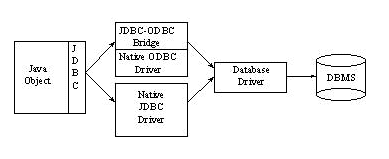
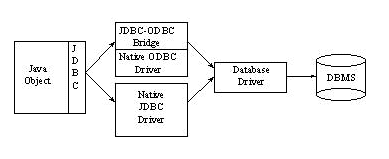
These procedures have been tested with JDK 1.1.1, which includes the JDBC and the JDBC-ODBC bridge driver. Check the Javasoft JDBC site for a description of the most recent changes made to the JDBC.
If you are using JDK 1.02, go to the Javasoft JDBC site for instructions on installing the JDBC and the JDBC-ODBC Bridge driver with this release of the JDK.
To use the JDBC, you must first obtain an appropriate driver for your database. There are several vendors with various types of JDBC drivers available on the commercial market. A list of vendors is available at the Javasoft JDBC site. Refer to the vendor's instructions to activate their driver in your application.
As noted earlier, the JDBC comes delivered with a JDBC-ODBC bridge driver. This driver serves as an intermediary, or bridge, for allowing the JDBC to interface with a database using ODBC. The examples provided throughout this web site incorporate the JDBC-ODBC bridge, using ODBC to connect to a Microsoft Access 7.0 database under Windows 95.
To use the JDBC-ODBC bridge, you must install an ODBC driver for your particular database. In the case of Microsoft Access 7.0, the ODBC driver is must be installed using the Microsoft Office setup procedure.
Once the ODBC driver is installed, you need to configure it to recognize your physical database. ODBC uses a "data source name" to reference the database. This name may or may not be the same as the physical name given to your database.
The ODBC configuration procedures are specific to the vendor providing your driver, so you should refer to their instructions. If you are using Microsoft Access 7.0, you may use the 32-bit ODBC setup contained within the Windows 95 Control Panel to add your data source. If you are not sure how to add a data source for your database, then follow the online instructions contained within the 32-bit ODBC setup by clicking on its Help button.
To proceed with the JDBC and JDBC-ODBC bridge, be sure your PATH and CLASSPATH variables contain the location of your JDK (or JRE) binary executables, class libraries, and JDBC driver. If you are using the Solaris operating system, be sure also to set the LD_LIBRARY_PATH variable to point to the JDBC driver and ODBC load modules.
Connection to a database is done through the DriverManager class and Connection interface. To establish a connection, follow the steps listed below:
import java.sql.*; |
// Use the JDBC-ODBC bridge as an example
Class.forName ("sun.jdbc.odbc.JdbcOdbcDriver"); |
(Throws a ClassNotFoundException error.)
// The database URL takes the form jdbc:subprotocol:subname String url = "jdbc:odbc:dsn" |
String user = "guest"; String password = "guest"; |
// Call the Driver Manager to open a database connection Connection con = DriverManager.getConnection(url, user, password); |
(Throws a SQLException error.)
// Transactions are automatically committed when executed con.setAutoCommit(true); |
// Put connection in read-only mode con.setReadOnly(true). |
(Throws a SQLException error.)
con.close(); |
(Throws a SQLException error.)
SQL queries are performed through the Statement and ResultSet interfaces.
Statement stmt = con.createStatement (); |
(Throws a SQLException error.)
String query = "SELECT * FROM TABLE_NAME"; |
ResultSet rs = stmt.executeQuery (query); |
(Throws a SQLException error.)
The result of an SQL query is retrieved through a ResultSet object. The methods provided within this object are used to extract the actual rows and columns from the query.
boolean found = rs.next(); // returns true of row is read, false if end of result set |
(Throws a SQLException error.)
/** Issue a getXXXX() call for each column, based on its data type.
*
* Common data types are:
* INTEGER getInt() or getBigDecimal(,0)
* NUMBER getBigDecimal()
* VARCHAR getString()
* LONGVARCHAR getAsciiStream()
* TIMESTAMP getDate(), getTime(), or getTimestamp()
*
* Columns may be accessed through a relative position within the row (e.g. column 1, 2, 3, ...)
* or through its actual column name.
*
* SQL NULL values will result in the Java null value being assigned to the Java variable.
*/
int personKey = rs.getInt(1); // first column in the row
String lastName = rs.getString("LAST_NAME"); // column name provided
String firstName = rs.getString("FIRST_NAME"); // column name provided
Date birthDate = rs.getDate(4); // fourth column in the row |
(Throws a SQLException error.)
// Close the result set object after row processing is complete rs.close(); |
(Throws a SQLException error.)
// Close the statement object when row processing is complete stmt.close(); |
(Throws a SQLException error.)
A SQL INSERT, UPDATE, OR DELETE is issued similar to the general query. The only differences are in the name of the method called and the type of result received.
Statement stmt = con.createStatement (); |
(Throws a SQLException error.)
String query = "INSERT INTO TABLE_NAME VALUES (1, 'SMITH', 'JOHN', NULL)"; |
int rowsUpdated = stmt.executeUpdate (query); // returns number of rows updated |
(Throws a SQLException error.)
con.commit(); |
(Throws a SQLException error.)
con.rollback(); |
(Throws a SQLException error.)
// Close the statement object after update is complete stmt.close(); |
(Throws a SQLException error.)
Calls to Stored Procedures and Functions are a bit more involved than SQL queries and updates. These calls are performed using the CallableStatement interface, which is an extension of the PreparedStatement interface. Parameters passed to and from the stored procedure are identified using ? placeholder symbols. These placeholders must be registered as IN our OUT data elements, using data types from the Types class.
// Stored procedure call
String command = "{call PROCEDURENAME(?,?,?,?)}"; // 4 placeholders |
// Stored function call
String command = "{? = call FUNCTIONNAME(?,?,?,?)}"; // 4 placeholders + 1 return value |
CallableStatement cstmt = con.prepareCall (command); |
(Throws a SQLException error.)
// Assign IN parameters (use positional placement) cstmt.setInt(1, 50); // first placeholder has an integer value of 50 cstmt.setString(2, "Smith"); // second placeholder has a string value of "Smith" cstmt.registerOutParameter(3, Types.NUMERIC); // NUMERIC is preferred over INTEGER with some databases cstmt.registerOutParameter(4, Types.VARCHAR); // fourth placeholder is an OUT field of type VARCHAR. |
(Throws a SQLException error.)
cstmt.execute(); |
(Throws a SQLException error.)
/** Use proper getXXXX() method based on parameter data type. * Placeholder 3 will receive a NUMERIC value as a BigDecimal object with 0 decimal places. * Placeholder 4 will receive a VARCHAR value as a String object. */ BigDecimal num = cstmt.getBigDecimal(3,0); String str = cstmt.getString(4); |
(Throws a SQLException error.)
// Close the call object after update is complete cstmt.close(); |
(Throws a SQLException error.)
Metadata refers to the descriptive information about the data, structures, and connections within database. Examples of metadata include:
Additionally, metadata is available with query results. Examples of meta related to queries include:
Accessing the metadata is done through two interface objects: DatabaseMetaData and ResultSetMetaData.
DatabaseMetaData dmeta = con.getMetaData(); |
ResultSetMetaData rsmeta = rs.getMetaData(); |
Refer to the JDBC API under the DatabaseMetaData and ResultSetMetaData interfaces for additional information on the methods used to retrieve database and result set metadata.
import java.net.URL;
import java.sql.*;
class JDBCapp {
static myConnection theConn;
public static void main (String args[]) {
theConn = new myConnection();
theConn.Connect2Db("dbPROFILE", "dba", "sql");
}
}
class myConnection {
Connection dbConn = null;
void Connect2Db(String db, String user, String passw) {
try {
// using the driver
Driver d =
(Driver)Class.forName
("sun.jdbc.odbc.JdbcOdbcDriver").newInstance();
// URL corresponding to the ODBC profile
String URL = "jdbc:odbc:" + db;
// DB logon
dbConn =
DriverManager.getConnection(URL, user, passw);
}
catch (java.lang.Exception e) {
System.out.println("** myConnection **");
e.printStackTrace();
}
}
void Disconnect2Db() {
try { dbConn.close(); }
catch (java.lang.Exception e) {e.printStackTrace();}
}
}
|
note:the myConnection object was used to connect to the DB
// with a Prepared Statement (only 1 row)
String id = cust_id.getText();
try {
PreparedStatement prepstmt;
boolean found = false;
prepstmt = theConn.dbConn.prepareStatement
("select custName, CustAddr from tCust where custId = :id");
prepstmt.setString(1, id);
ResultSet rs;
rs = prepstmt.executeQuery();
found = rs.next();
if (found)
System.out.println(rs.getString(1));
else
System.out.println("Customer " + id + " not found!");
prepstmt.close();
rs.close();
}
catch (java.lang.Exception e) {
e.printStackTrace();
}
// with a Statement (many rows)
String name = cust_name.getText();
try {
Statement stmt;
String sql;
sql = "select custName from tCust where custName = "
+= "'" + name + "'";
stmt = createStatement();
ResultSet rs;
rs = stmt.executeQuery();
while (rs.next()) {
System.out.println(rs.getString("custName"));
}
stmt.close();
rs.close();
}
catch (java.lang.Exception e) {
e.printStackTrace();
}
|
note:the myConnection object was used to connect to the DB
Statement stmt;
String sql;
int rows;
sql = "INSERT INTO tCust "
+ "(custId, custName, custAddr) "
+ "VALUES "
+ "('" + custId + "',"
+ "('" + custName + "',"
+ "('" + custAddr + "')";
stmt = theConn.dbConn.createStatement();
rows = stmt.executeUpdate(sql);
theConn.dbConn.commit();
stmt.close();
note:a PreparedStatement is used to insert data containing QUOTES
PreparedStatement stmt = null;
String sql;
int rows;
try {
sql = "INSERT INTO tCust"
+ "(custName) "
+ "VALUES "
+ "(:p1)";
stmt = theConn.dbConn.prepareStatement(sql);
stmt.setString(1, "Name with \" are permitted!");
rows = stmt.executeUpdate();
theConn.dbConn.commit();
stmt.close();
System.out.println(sql);
}
catch (SQLException esql){
System.out.print(esql);
}
|
note:the myConnection object was used to connect to the DB
PreparedStatement prepstmt;
try {
prepstmt = theConn.dbConn.prepareStatement
("UPDATE tCust SET custName = :p1 "+
" WHERE custId = :p2");
prepstmt.setString(1,"Smith");
prepstmt.setString(2, cust_id.getText());
prepstmt.executeUpdate();
theConn.dbConn.commit();
prepstmt.close();
}
catch (java.lang.Exception e) {
e.printStackTrace();
}
|
note:the myConnection object was used to connect to the DB
PreparedStatement prepstmt;
try {
prepstmt = theConn.dbConn.prepareStatement
("DELETE FROM tCust "+
" WHERE custId = :p1");
prepstmt.setString(1,cust_id.getText());
prepstmt.executeUpdate();
theConn.dbConn.commit();
prepstmt.close();
}
catch (java.lang.Exception e) {
e.printStackTrace();
}
|
// connection host address, port
OCIDataBase database = OCI.createConnection("127.0.0.1", 1540);
// logon user/password
database.olog("data/data");
// sql statement
String sql = "SELECT custName FROM tCust "
+ "WHERE custId = "
+ cust_id.getText();
// define the field
OCIStringParam pname = new OCIStringParam();
pname.wantIndp();
pnoprp.indp[0] = -1;
// parse the SQL statement
OCICursor cursor = database.oopen();
cursor.oparse(sql);
// bind the result
cursor.odefin(1, pnoprp);
// execute
cursor.oexec();
try {
cursor.ofetch();
cust_name = pname.value;
cursor.oclose();
database.ologof();
OCI.closeConnection(database);
}
catch (Exception esql) {
System.out.println(esql.toString());
}
|
import java.sql.*;
public class connectToOracle extends java.applet.Applet {
Driver driver;
Connection conn = null;
static String driverUsed =
"oracle.jdbc.driver.OracleDriver";
static String serverAddress =
"jdbc:oracle:thin:scott/tiger@www.myCompany.com:1243:myInstance";
// jdbc:oracle:thin is the driver used
// scott/tiger is user/password
// www.myServer.com is the same machine from where the Applet was loaded
// 1234 is the port used
// myInstance is where my data is
public void init(){
makeConnection(serverAddress);
}
public void makeConnection(String svr) {
try {
System.out.println("Loading ... " + driverUsed);
driver =
(Driver)Class.forName(driverUsed).newInstance();
System.out.println("Connecting ... " + svr);
conn =
DriverManager.getConnection(svr);
System.out.println("Ready.");
}
catch (Exception e) {
e.printStackTrace();
}
}
}
|
java.util.Date today = new java.util.Date(); java.sql.Date sqlToday = new java.sql.Date( today.getTime() ); |