



| This is a XmlTool draft documentation. The final release coming soon. |
|
XmlTool is a multi-purpose tool for XML. Include a Visual Editor, permits many format conversions and include a GUI generator from a GuiXml file. Another function is the XSL and DTD (in progress) generation. |
| Document title | XmlTool documentation | |||
| Ref. Number | XTO-0099 | |||
| Issue | Revision | Author | Date | Reason for change |
| 00.99 | 01 | Alberto Bellina | 21/01/2000 | First public release |
| Document Change Record | |||
| Date | 21 Jan 2000 | ||
| Originator | Alberto Bellina | ||
| Document Title | XmlTool Documentation | ||
| Document Ref.No. | XTO-0099 | ||
| Document Issue/Revision No. | 1 | ||
| Page | Paragraph | Reason for Change | |
| ... | ... | ... | |
| Table 1 | Document Status Sheet |
| Table 2 | ... |
| XT | XmtTool |
| XML | eXtensible Markup Language |
| DTD | Document Type Definition |
| XSL | eXtensible Style Language |
| PI | Processing Instruction |
| CDATA | Character DATA |
| ELEMENT | A Xml element |
| ATTRIBUTE | A pair key=value for a XML element |
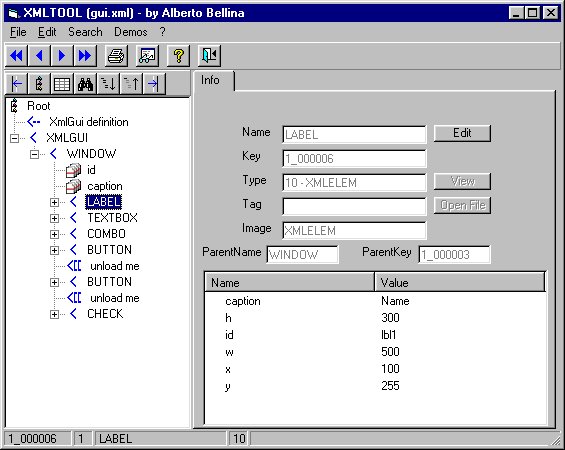
| the root. | |
| XML declaration | |
 | a XML comment |
 | a Processing _Instruction |
 | CDATA tag |
 | a ELEMENT |
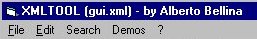
 |
|
 |
|
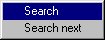 |
|
 |
|
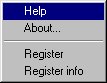 |
|

 | Move on the first node on the same level of current node |
 | Move on the prev node on the same level of current node |
 | Move on the next node on the same level of current node |
 | Move on the last node on the same level of current node |
 | Print the file |
 | View the XmlGui generated window |
 | Help |
 | Quit from XmlTool |

 | Set the standard form of the window. The tree is at the 30% left of the total window width, and the tab on the left space. |
 | Activate the Tree view |
 | Activate the List view |
 | Find a item on the tree |
 | Open all tree nodes |
 | Close all tree nodes |
 | View only the tree as window width. |
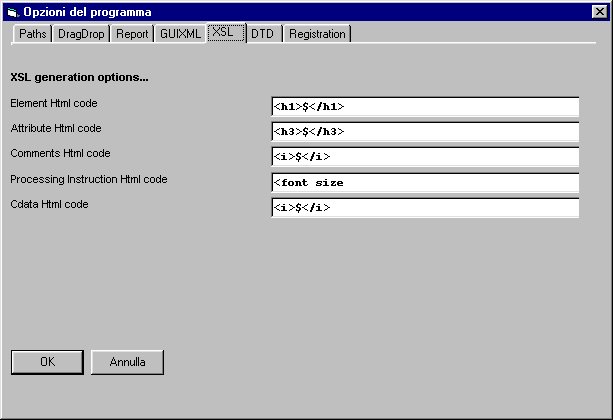
| Tab | Keyword | Value | Description |
| General | VIEWTIPS | 1 | View tips at the startup |
| BACKUP | 0 | Create backup when loading a file | |
| DRAGDROP | 1 | Drag and Drop of the Tree nodes | |
| DRAGALL | 1 | D&D on the same node level | |
| LOADALLCOMM | 1 | Load all comments from XML files | |
| LOADXTCOMM | 1 | Load XmlTool comments from XML files | |
| Report | |||
| GUIXML | GUIUNIT | tips | Measurement unit of positional definitions |
| XSL | XSLELEM | <h1>$</h1> | Html code for XSL generation |
| XSLATTR | <h3>$</h3> | Html code for XSL generation | |
| XSLCOMM | <i>$</i> | Html code for XSL generation | |
| XSLPI | <font size=-1><b>$</b></font> | Html code for XSL generation | |
| XSLCDATA | <i>$</i> | Html code for XSL generation |
| Name | Version | Date | Bytes | |
| Component Registering | ||||
| MSCOMCTL.OCX | 6.0.81.77 | 06/26/1998 00:00:00 | 1,062,704 | |
| DBGRID32.OCX | 5.1.81.4 | 06/24/1998 00:00:00 | 525,352 | |
| COMDLG32.OCX | 6.0.81.69 | 12/21/1998 11:52:00 | 140,096 | |
| DAO Non Self Registering | ||||
| Msjint35.dll | 3.51.623.0 | 05/01/1998 22:01:02 | 123,664 | |
| msjter35.dll | 3.51.623.0 | 05/01/1998 22:01:02 | 24,848 | |
| msrepl35.dll | 3.51.623.0 | 05/01/1998 22:01:02 | 407,312 | |
| msvcirt.dll | 5.0.0.7022 | 01/22/1997 21:27:48 | 70,656 | |
| MSVCRT.DLL | 6.0.8168.0 | 06/17/1998 00:00:00 | 254,005 | |
| msvcrt40.dll | 4.2000.0.6164 | 06/14/1996 21:50:56 | 65,024 | |
| odbcji32.dll | 3.51.1029.0 | 05/01/1998 22:01:02 | 37,888 | |
| odbcjt32.dll | 3.51.1029.0 | 05/01/1998 22:01:02 | 246,784 | |
| odbctl32.dll | 3.51.1029.0 | 05/01/1998 22:01:02 | 73,216 | |
| VB5DB.DLL | 5.0.37.24 | 01/24/1997 00:00:00 | 78,608 | |
| vbajet32.dll | 5.0.0.7122 | 01/22/1997 00:00:00 | 18,192 | |
| vbar332.dll | 3.0.0.6908 | 05/01/1998 21:01:02 | 368,912 | |
| RDOCURS.DLL | 5.0.81.69 | 06/18/1998 00:00:00 | 151,552 | |
| MSRDO20.DLL | 6.0.81.69 | 06/18/1998 00:00:00 | 393,216 | |
| DAO Self Registering | ||||
| msjet35.dll | 3.51.623.4 | 05/01/1998 22:01:02 | 1,045,776 | |
| dao350.dll | 3.50.3602.0 | 03/10/1998 00:00:00 | 593,920 | |
| msrd2x35.dll | 3.51.623.0 | 05/01/1998 22:01:02 | 252,176 | |
| VB Runtime Non Self-reg | ||||
| ASYCFILT.DLL | 2.40.4268.1 | 12/18/1998 13:27:44 | 147,728 | |
| STDOLE2.TLB | 2.40.4268.1 | 12/18/1998 13:27:10 | 17,920 | |
| VB Runtime Self-reg | ||||
| OLEAUT32.DLL | 2.40.4268.1 | 12/18/1998 13:27:46 | 598,288 | |
| MSVBVM60.DLL | 6.0.82.68 | 09/25/1998 00:00:00 | 1,409,024 | |
| COMCAT.DLL | 4.71.1460.1 | 05/31/1998 00:00:00 | 22,288 | |
| OLEPRO32.DLL | 5.0.4268.1 | 12/18/1998 14:17:36 | 164,112 | |
|
Please carefully review the following terms and conditions before using this software.
Unless superceded by a different license agreement signed by AB - Software & Tecnologie,
your use of this software indicates your acceptance of this license agreement and warranty. This agreement shall be governed by the laws of Italia. THIS SOFTWARE AND THE ACCOMPANYING FILES ARE SOLD "AS IS" AND WITHOUT WARRANTIES AS TO PERFORMANCE OR MERCHANTABILITY OR ANY OTHER WARRANTIES WHETHER EXPRESSED OR IMPLIED. Because of the various hardware and software environments into which the software may be put, NO WARRANTY OF FITNESS FOR A PARTICULAR PURPOSE IS OFFERED. In particular, no warranty of fitness with respect to Year 2000 issues is offered. Good data processing procedure dictates that any program be thoroughly
tested with non-critical data before relying on it.
The user must assume the entire risk of using the program.
The seller accepts no libability of any kind with respect to use of the program. This product is distributed as shareware and is not free software. Subject to the terms described in the accompanying program documentation,
you are hereby licensed to use evaluate this software for a period of 30 days.
After this period you must register the software.
Unregistered use of this software for any purpose other than for evaluation
is in violation of international copyright laws. You are hereby licensed to make as many copies of the evaluation version of this software and documentation as you wish; give exact copies of the original evaluation version to anyone; and distribute the evaluation version of the software and documentation in its unmodified form via electronic means. There is no charge for any of the above. You are specifically prohibited from charging, or requesting donations, for any such copies, however made; and from distributing the software and/or documentation with other products (commercial or otherwise) without prior written permission. |